Which countries do you ship to?
We currently ship in North America and Europe. At checkout, your account should show whether you fall into an area where we offer free shipping. If the website does not allow product to be shipped directly to you, please see our partners Amazon, Lazada, and Tmall to see if they ship to your region.
We currently ship in North America and Europe. At checkout, your account should show whether you fall into an area where we offer free shipping. If the website does not allow product to be shipped directly to you, please see our partners Amazon, Lazada, and Tmall to see if they ship to your region.
02 . 08 . 2018