- Wireless earphones
- S,M,L silicone ear tips
- S,M,L foam ear tips
- S,M,L wing tips pairs
- Carrying case
- Charging cable
- Cleaning cloth
- 3 ROC stickers
- Welcome card
- Turning your ROC Model II’s on and off
- Hold middle button on mic box down for more than 2 seconds
- Bluetooth Pairing
- Hold middle button on mic box for more than 5 seconds
- Indicator light next to ROC logo will blink blue and red when pairing and remain blue when successfully paired
- Turning on ROC 360
- Push the ROC 360 button once (it’s on the right side of neckband) an indicator light next to the ROC 360 logo will flash white slowly
- Turning off ROC 360
- Push the ROC 360 button once (it’s on the right side of neckband)
- An indicator light next to the ROC 360 logo will not flash
- Charging your Model II
- Connect the USB charging cable to the earphones and a USB charging source
- LED next to ROC logo (on the right side of the neckband) will light up red when charging, blue when fully charged
- Unplug the charging cable when fully charged
- After you turn on your Model II, the light will be blue.
- Selecting the right size ear tips
- There are S, M, and L size eartips of both foam and silicone. The foam eartips should be squeezed temporarily and held in the ear for a few seconds to form a tight, noise isolating seal.
- How to change eartip sizes
- To change sizes, simply remove the eartips by gently squeezing and pulling off the earpiece. Then place the center of the new earbud on the earpiece and press down firmly
- Selecting the right size wingtip
- The ROC wingtips are designed to fit snugly in your ear, above your ear canal. Try fitting in the wingtip before attaching to the earpiece to determine the right size.
- How to put on/change wingtips
- To put on or change out wingtips, you will need to first remove the earbud from the earpiece. Then slide the wingtip onto the earpiece with the hole aligned with the speaker. Once it is snugly on, reattach the earbud to the earpiece
- Avoid exposing your headphones to harsh conditions, temperatures and liquids
- Always pull on the end of the cable to disconnect, rather than the cable itself
- Store your headphones in the case provided for maximum protection
- Store in a clean and dry place
- Use the cleaning cloth provided to wipe away fingerprints, dirt, or debris
- Volume
- Press volume up or volume down to increase or decrease volume
- Pause/Play
- Press middle button on the mic box once to pause, press again to play
- Previous track
- Hold volume down button for one second
- Next track
- Hold volume up button for one second
- Answer/End
- Press play/pause button once
- Redial last number
- Hold play/pause button for 1 second
- Reject a call
- Double press play/pause button
- Use your device’s voice control technology
- To use your devices voice control technology, long hold the center button